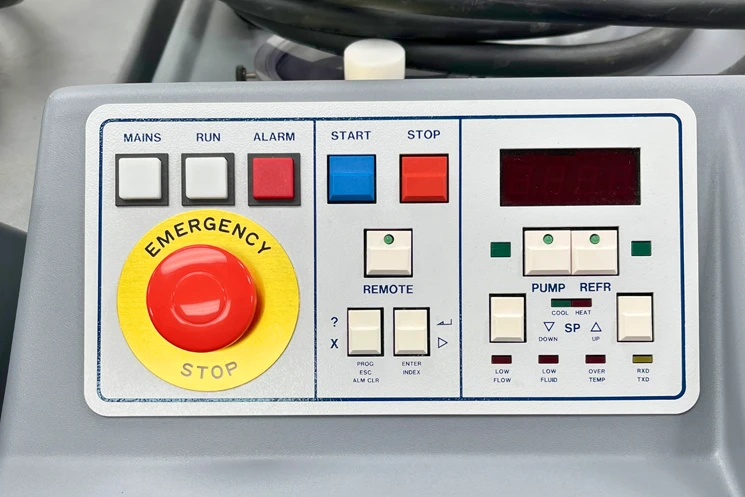In Tenable Vulnerability Management, asset tagging allows you to add business context to your assets using descriptive metadata. Each asset tag consists of a Category, making it easy to organize and locate assets based on specific criteria.
For instance, if you want to categorize assets by location, you can create a “Location: Headquarters” tag. Tags can be applied manually to individual assets, or you can set up rules to automatically assign tags to assets that match certain criteria.
This flexibility streamlines asset management and enhances risk analysis, helping teams focus on what matters most.
What Is Asset Tagging in a Vulnerability Scanner?
Asset tagging in vulnerability scanners is a way to label and identify each device on a company’s network. Each item receives a unique tag, or ID, and the system enters it into the vulnerability scanner. This way, the scanner knows what devices are on the network and can keep an eye on each one.

Why Tagging Matters?
Tagging helps create a clear list of every device. With this list, IT teams can ensure that they monitor every device. The scanner tracks every tagged item, allowing for regular security checks.
Using tags in this way allows companies to:
- Spot potential security problems
- Track changes in device settings
- Make sure each device has up-to-date protection
Benefits of Using Tags in Vulnerability Scanners
Using tags in a vulnerability scanner offers many advantages for IT security. Here are a few key benefits:
Better Device Tracking
Tags make it easy to know what devices are on the network and where they are. This improves visibility, so companies always know what’s connected and where.
Faster Security Checks
With tags, scanners can quickly check each device for security risks. Detailed reports make it easy to see which devices need attention, helping IT teams fix problems faster.
Clear Accountability
Each tag links to a specific device, which makes it easy to assign responsibility for maintenance and security. This ensures that we overlook no important device.
Quick Responses to Threats
If a scanner finds a vulnerability, knowing the exact device affected makes it easier to respond quickly. This helps reduce downtime and minimizes security risks.
Choosing the Right Type of Tags
There are different types of tags available, such as barcodes, QR codes, and RFID tags. Choosing the right tag depends on the device type and its environment. For devices in tough conditions, metal tags are often the best option.
Benefits of Metal Tags
Metal tags work well for devices exposed to rough conditions. Here’s why they’re a popular choice:
- Durability: Metal tags resist scratches, heat, and chemicals.
- Tamper Resistance: They are difficult to remove or damage, making them a secure option.
- Long-Lasting: Metal tags are ideal for high-traffic areas or harsh environments, like factories or outdoor settings.
Metal tags provide a strong, long-term solution for devices that need extra protection.
How to Set Up Asset Tagging in Vulnerability Scanners
Setting up asset tagging in vulnerability scanners is a simple process if done step-by-step:
- Identify All Devices: List all devices that need tracking, including computers, servers, and network equipment.
- Attach Tags: Choose the best type of tag for each device. Barcodes, QR codes, and metal tags are all popular choices.
- Link Tags to the Scanner: Enter each tag into the vulnerability scanner’s system. This lets the scanner track each device’s security status.
- Keep Information Updated: Regularly update the list as devices are added, replaced, or removed. This helps keep the system accurate.
Final Thoughts
Asset tagging in vulnerability scanners is an effective way to manage and secure IT equipment. By labeling each device, companies can track assets, improve security, and respond to threats faster.
Using tags—especially metal tags for high-value or outdoor equipment—keeps IT assets safe and organized.
Start tagging your devices to keep your IT environment secure, easy to monitor, and well-organized.