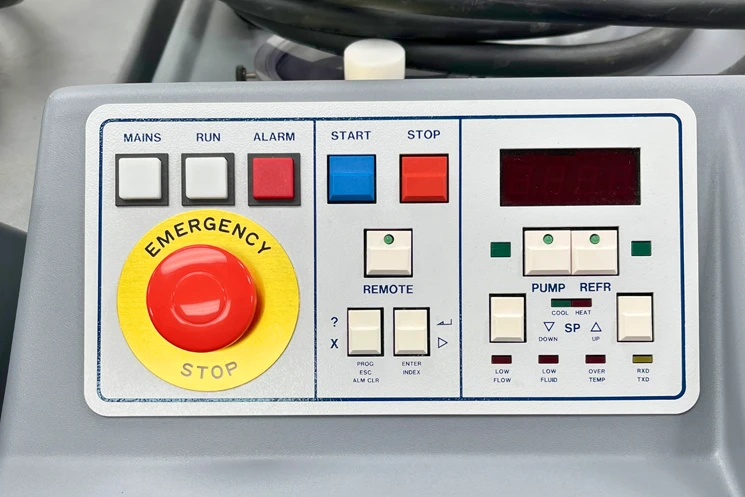Ever tried using a control panel and felt like you needed a degree in rocket science to figure it out? Too many buttons, unclear labels, a confusing interface, or an outdated design—all of these turn a simple task into an unnecessary struggle.
A user-friendly control panel should be easy to navigate, with clear graphic overlays, a logical layout, and intuitive controls. But when a machine control panel or human-machine interface (HMI) is poorly designed, it slows down work, increases errors, and frustrates users.
So why do complex control systems become so difficult to use? More importantly, how can they be fixed?
Why Do Control Panels Become Too Complicated?
A complicated control panel for users usually happens due to one or more design issues. The more cluttered and confusing the interface design, the harder it is to use.
1. Too Many Buttons and Controls
More buttons don’t mean better usability. Overloading a machine control panel with dozens of buttons, switches, or dials forces users to search for what they need, slowing down efficiency.
2. Poor Layout and Organization
A bad user interface design turns a control panel into a maze. When important buttons are buried, or functions are scattered randomly, users waste time searching for essential controls.
3. Unclear Control Panel Labels
Ever seen a button labeled with just a symbol and had no clue what it meant? Control panel labels should be clear, easy to read, and logically placed—otherwise, mistakes happen.
4. Outdated Interfaces
Some industrial control panels still use text-heavy displays that make navigation frustrating. A modern touchscreen control panel or a custom graphic overlay improves usability by simplifying interactions.
5. No Consideration for User Experience
Many control panel problems happen because designers prioritize function over usability. A system that makes sense to engineers can feel impossible for operators who use it daily.
How a Complicated Control Panel Creates Problems
A confusing control panel isn’t just an annoyance—it has real consequences:
- Lost time – Users waste time figuring out controls instead of completing tasks.
- More mistakes – Poor labeling and a confusing interface design lead to errors.
- Higher training costs – A bad UX in control panels means longer learning curves.
- Frustrated employees & customers – No one likes dealing with poorly designed systems.
Discover how add-on control panels can enhance usability and solve common control panel issues in this guide: 🔗 How Add-On Control Panels Improve Usability.
How to Fix a Complicated Control Panel
1. Simplify the Layout
A user-friendly control panel keeps things clear and straightforward.
- Group related buttons together to improve navigation.
- Prioritize essential functions and remove unnecessary controls.
- Use intuitive layouts that make sense at a glance.
2. Improve Labeling with a Custom Graphic Overlay
A graphic overlay for control panels instantly improves usability by making controls easier to see and use.
- Bold, high-contrast text eliminates confusion.
- Tactile feedback buttons help users press the right controls quickly.
- Backlit graphic overlays improve visibility in low-light environments.
Custom graphic overlays help simplify complex control systems by improving organization, durability, and ease of use.
3. Upgrade to a Touchscreen Control Panel
A touchscreen control panel can reduce clutter and simplify operations.
- Swipe and tap menus feel more natural than pressing dozens of buttons.
- Icons replace complex text, making navigation faster.
- Custom software updates allow adjustments without redesigning the entire panel.
4. Use Durable, High-Quality Materials
A bad user interface design isn’t just about the layout—materials matter too. Polycarbonate and polyester overlays protect controls from:
- Scratches, chemicals, and moisture.
- Extreme heat and cold.
- Frequent use in industrial settings.
A custom graphic overlay made from durable materials extends control panel usability and ensures labels remain readable over time.
5. Test with Real Users
The best way to fix control panel problems? Get feedback from the people using it daily.
- Identify what slows them down.
- Fix poorly placed controls or unclear labeling.
- Make adjustments to improve speed and accuracy.
A good operator control panel should feel natural and intuitive—not like a puzzle.
Fixing a Complicated Control Panel Starts with Smarter Design
A complicated control panel wastes time, increases mistakes, and frustrates users. Clear labels, better layouts, and smarter design choices make a huge difference.
If your control panel needs better labeling, an easier layout, or more durable materials, a custom graphic overlay is one of the best ways to fix the problem.
Check out custom graphic overlays for solutions that make control panels easier to use and built to last. For a complete guide on designing and creating custom control panels, check out this step-by-step resource: 🔗 Step-by-Step Guide to Designing Custom Control Panels.
Complicated Control Panel FAQs
Control panel overlays can last years or even decades, depending on the material, adhesive, and environmental conditions. Polycarbonate and polyester overlays offer long-lasting durability, while high-quality adhesives prevent peeling over time.
Most overlays are designed for permanent adhesion and cannot be removed without damaging the label or surface. If repositioning is needed, removable adhesive options may be available, but they typically do not offer the same durability as pressure-sensitive adhesives.
Use isopropyl alcohol and a lint-free cloth to remove dust, oil, and debris from the surface. Avoid harsh chemicals or water-based cleaners, as they can interfere with adhesive bonding.
For smooth surfaces, pressure-sensitive adhesives provide a strong bond, while heat-activated adhesives work well in high-temperature environments. If the equipment is exposed to chemicals or moisture, polyester overlays with industrial adhesives are the best choice.
Control panel overlays enhance HMI usability by providing clear labeling, tactile feedback, and durability for buttons, touchscreens, and keypads. High-quality overlays improve visibility in low-light conditions, protect against wear, and make interacting with electronic equipment more intuitive.