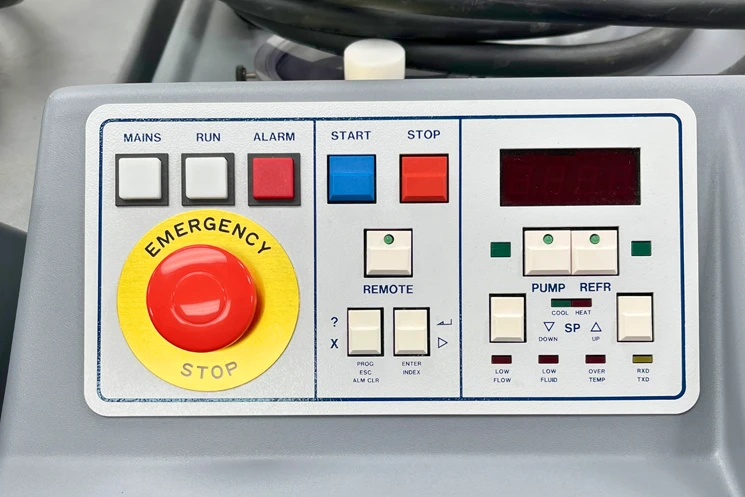In today’s fast-paced business world, barcode labels are the unsung heroes that keep everything running smoothly—from tracking inventory to speeding up the checkout line.
Whether you need SKU labels, inventory labels, or a simple barcode sticker, knowing how to create them efficiently can save you time, money, and quite possibly your sanity. So, let’s get into the details of how to create barcode labels that are not only functional but also professional.
Understanding Barcode Labels
What Are Barcode Labels?
Barcode labels are specialized labels that contain a series of black and white bars (or other patterns) that represent data in a machine-readable format. This data can include product numbers, SKUs, pricing, and more. These labels are widely used in retail, logistics, healthcare, and virtually any industry that requires inventory management or product tracking.
Whether you’re dealing with a small barcode for a single item or a more complex system like UPC stickers, barcode labels streamline operations and improve accuracy. Plus, they eliminate the need for manual data entry—because, let’s be honest, nobody enjoys manually entering data unless they’re really into spreadsheets.
- Efficiency: Barcode labels drastically reduce the time spent on data entry and inventory tracking.
- Versatility: These labels can be used in various industries, from retail to healthcare.
Types of Barcodes (1D vs. 2D)
When it comes to barcodes, it’s important to know that they come in two main forms: 1D (one-dimensional) and 2D (two-dimensional).
- 1D Barcodes: These are the traditional linear barcodes that you see on most retail products. They store data in the widths and spacings of parallel lines. Examples include UPC stickers, SKU labels, and the classic barcode you see on a cereal box.
- 2D Barcodes: These barcodes are more advanced and can store a larger amount of data—think of them as the overachieving cousins of 1D barcodes. They include QR codes and Data Matrix codes, which can hold URLs, images, and even small chunks of text. The best part? You can scan them with your smartphone, making them versatile for marketing and information sharing.
Understanding which type of barcode suits your needs is the first step in creating effective barcode labels.


Tools and Software for Creating Barcode Labels
Barcode Generating Software
Creating barcode labels starts with generating the actual barcode. Fortunately, there’s a range of software tools available that make this process straightforward. These tools allow you to input the necessary data (like product numbers or SKUs) and generate a barcode image that can be printed on labels.
- Free Online Generators: If you’re just starting and need a quick solution, there are plenty of free online barcode generators available. They’re easy to use but might lack advanced customization options.
- Professional Software: For more advanced needs, software like BarTender offers extensive features, including the ability to generate multiple barcode types, customize barcode appearance, and integrate with other software systems.
Label Design Software
Once you have your barcode, the next step is to design your label. The label design is crucial because, let’s face it, no one wants a barcode sticker that looks like it was slapped together at the last minute. Your design should be functional yet appealing, especially if it’s going on consumer products.
- Adobe Illustrator: For those with a design background, Adobe Illustrator provides full control over the label’s appearance. It’s great for creating custom shapes, adding logos, and ensuring everything is pixel-perfect.
- Professional Label Design Services: If you need assistance with the design process, Maverick Label offers professional design services to help create the perfect label for your needs.
Whether it’s ensuring your barcode is scannable or that your branding is on point, our team can guide you through the process. For more on professional label design, visit our custom product labels page.
Types of Barcode Labels Sold by Maverick Label
Maverick Label offers a variety of barcode labels tailored to meet different needs. Here’s a quick overview of the types available:
Asset Tags
Asset tags are a must-have for tracking and managing valuable equipment. These durable labels often include barcodes, serial numbers, and even company logos. They’re used in industries ranging from IT to healthcare, making it easy to keep tabs on expensive assets.
- Durability: Asset tags from Maverick Label are designed to withstand harsh environments, including exposure to chemicals and extreme temperatures. They can be made from anodized aluminum, polyester, or destructible vinyl, depending on your needs. For more details, explore our custom asset tags.
- Versatility: Available in various shapes, sizes, and materials to suit different applications.
Product Labels
Product labels are the face of your brand on the shelf. They often include barcodes like UPC stickers to help retailers manage inventory and sales. These labels not only need to be functional but also visually appealing to attract customers.
- Customization: At Maverick Label, we offer custom product labels in various shapes, sizes, and finishes. Whether you need a glossy finish for a luxury item or a matte finish for a more understated look, we’ve got you covered.
- Branding: High-quality printing ensures that your product labels stand out and represent your brand effectively.
Equipment Labels
Equipment labels are used in industrial settings to identify machinery, tools, and other equipment. These labels are typically heavy-duty and resistant to environmental factors like moisture, heat, and abrasion.
- Rugged Construction: Designed to withstand tough industrial conditions.
- Multi-Purpose: Ideal for safety warnings, instructional tags, or asset identification. For a deeper look at our options, check out our industrial and equipment labels.
Steps to Create Barcode Labels
Choosing the Right Barcode Type
The first step in creating a barcode label is selecting the right type of barcode. As mentioned earlier, your choice between 1D and 2D barcodes depends on the amount of information you need to encode and how the barcode will be used.
- For Retail Products: A simple 1D barcode like a UPC sticker is usually sufficient.
- For Inventory Management: SKU labels with a 2D barcode may be more effective, especially if you need to store additional information like location or batch number.
Designing Your Barcode Label
Once you’ve selected the barcode type, the next step is designing the label itself. This involves choosing the label’s size, shape, and any additional elements like logos or text.
- Label Size: Make sure your barcode is large enough to be easily scanned but not so big that it overshadows other important information on the label.
- Additional Elements: Consider adding elements like your company logo, product name, or other details that might help with brand recognition or product identification.
Tip: Keep the design clean and uncluttered to make sure the barcode is easily scannable. Remember, a barcode that can’t be scanned is about as useful as a chocolate teapot.
Printing Your Barcode Label
Finally, it’s time to print your barcode labels. Depending on your needs, you can print them in-house or outsource the job to a professional label printer like Maverick Label.
- In-House Printing: If you choose to print labels yourself, make sure you’re using high-quality label materials and a printer capable of producing crisp, clear barcodes.
- Professional Printing: For larger quantities or more complex label needs, it’s best to work with a professional printer. Maverick Label offers a range of printing options to meet your specific requirements, ensuring that your barcode labels are durable and accurate.
For those who need rugged labels for demanding environments, Maverick Label’s industrial and equipment labels are an excellent choice. Learn more about our high-quality options here.
FAQs
What materials are best for barcode labels?
The best materials for barcode labels depend on the application. For everyday retail use, standard paper labels with a protective laminate may suffice. However, for industrial or outdoor use, durable materials like polyester or vinyl are recommended. These materials resist wear and tear, ensuring the barcode remains scannable over time.
Can barcode labels be printed with a regular printer?
Yes, barcode labels can be printed with a regular inkjet or laser printer, provided you use compatible label sheets and high-resolution settings. For more critical applications where durability and readability are essential, consider using a thermal transfer label or outsourcing to a professional label printing service like Maverick Label.
How do I ensure barcode readability?
To ensure barcode readability, use high-contrast colors (usually black bars on a white background), maintain proper barcode sizing, and avoid placing any graphics or text too close to the barcode. Regularly test the printed barcodes with a scanner to verify they’re working correctly.
What industries use barcode labels the most?
Barcode labels are extensively used in various industries including retail, logistics, healthcare, and manufacturing. In retail, they are essential for inventory management and point-of-sale transactions. In healthcare, barcode labels are used for patient identification, medication tracking, and more. Manufacturing industries use them to monitor equipment and manage supply chains effectively.
How do I test the accuracy of my barcode labels?
To test the accuracy of your barcode labels, use a barcode scanner to verify that the data encoded in the barcode is read correctly. It’s also important to check the printed barcode’s alignment, size, and contrast. Additionally, consider conducting tests in different lighting conditions and on various surfaces to ensure consistent readability.
How to Generate Barcode Labels?
Generating barcode labels starts with selecting a barcode generator. You can use free online tools for quick tasks, but for more control and customization, consider professional software like BarTender. At Maverick Label, you can also use our Asset Tags Quoter to design custom asset tags with barcode options like Code 39 and Code 128. Just input your data (such as SKUs or product numbers), choose the barcode type, and the software generates an image file ready for printing.
How Do I Make Barcode Labels?
To make barcode labels, follow these steps:
- Choose a Barcode Type: Decide between 1D and 2D barcodes based on the data you need to encode.
- Generate the Barcode: Use a barcode generator or label-making software.
- Design the Label: Incorporate additional elements like logos or text for branding.
- Print the Label: Use high-quality materials or consult a professional printer like Maverick Label for best results.
How to Create a Barcode for a Product?
To create a barcode for a product, determine the barcode type (UPC for retail, for example). Use software or an online generator to input your product data. Generate the barcode image and apply it to your product label, ensuring it’s scannable and positioned for easy visibility.
How to Write a Barcode?
Writing a barcode involves encoding data into a machine-readable format. First, decide on the barcode format, then use a barcode generator to “write” your data (like SKU or price). The software will convert your data into a scannable barcode image, which you can incorporate into labels for your products or assets.
Final Thoughts
Creating barcode labels that are both functional and professional requires careful planning and the right tools. By understanding barcode types, choosing the appropriate software, and selecting the right materials, you can create barcode labels that enhance your business operations. Whether you need asset tags, product labels, or industrial equipment labels, Maverick Label has you covered with high-quality, customizable options.