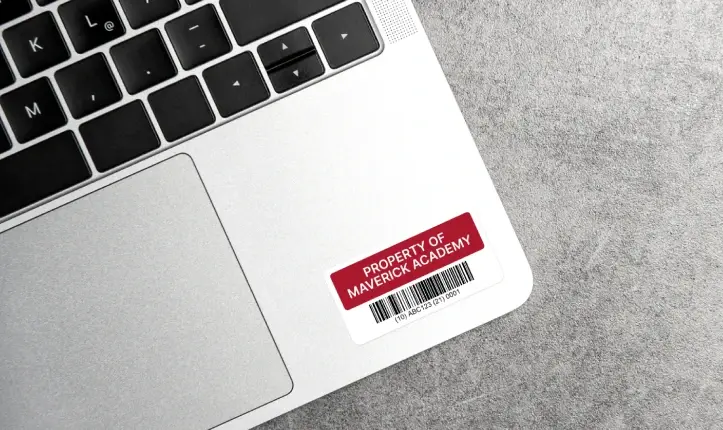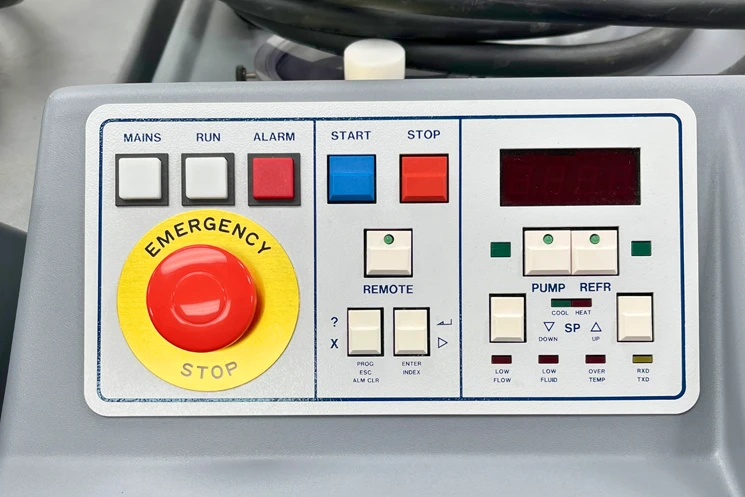Why Place Asset Tags on Laptops?
Managing company laptops can be challenging, especially with multiple devices in play. Asset tags provide an easy way to enhance security, improve asset tracking, and reduce costs. This guide explains why using asset labels on laptops is essential and how to implement them effectively.
What Are Laptop Asset Tags?
Asset tags are durable labels with unique identifiers, like barcodes or QR codes, placed on equipment such as laptops. Each tag connects to an asset management system. This system holds important information about the device. It makes tracking and management easy.
Key Benefits of Asset Tags:
- Choose wear-resistant materials
- Usable on various types of equipment.
- Provides a unique ID for easy tracking.
How Do Asset Tags Work?
Asset tags work by linking each device to a database. Scanning a tag provides access to information like purchase date, location, and maintenance history. This system allows real-time updates and accurate tracking, reducing the risk of loss and supporting maintenance planning.
Steps in the Asset Tagging Process:
- Design and print tags with unique identifiers.
- Apply asset labels to laptops.
- Enter tag information into the management system.
- Update the database with any status changes.
Benefits of Using Asset Tags on Laptops
Enhanced Security
Asset tags help deter theft and make it easier to recover lost laptops. They can connect to security systems to alert admins if a tagged laptop leaves a designated area. A visible tag also discourages theft by signaling that someone monitors and traces the device.
- Tags discourage theft.
- Easier to locate lost or stolen devices.
- Integrates with security systems for real-time alerts.
Efficient Asset Management
With asset tags, tracking laptop locations, usage, and maintenance is simple. Tags streamline inventory management, reducing downtime from misplaced or malfunctioning equipment. Automated tracking also saves time by reducing manual checks.
- Inventory Tracking: Real-time location and status updates.
- Maintenance Scheduling: Automated reminders for regular maintenance.
- Resource Allocation: Better use of existing assets.
Implementing Asset Labels for Laptops
Choosing the Right Asset Tags
Choosing durable, tamper-resistant tags is essential. Options include barcode tags, QR codes, and RFID tags. Barcodes are affordable, QR codes store more data, and RFID offers advanced tracking.
- Select tags with visible tampering signs.
- Ensure tags work with your systems.
Best Practices for Tagging Laptops
Follow these best practices to maximize efficiency and security:
- Use a standard location for tags on all laptops.
- Keep records current in the asset management system.
- Periodically check tags for readability and integrity.
Integration with Asset Management Systems
Integrating asset tags with your asset management system enhances tracking and reporting. This setup enables real-time updates and automated alerts for maintenance, keeping all devices functioning optimally.
- Real-Time Monitoring: Immediate updates on device status.
- Automated Alerts: Notifications for maintenance and updates.
- Comprehensive Reporting: Insight into asset use and performance.
Asset Tags on Laptops FAQs
Can someone remove or tamper with laptop asset tags?
Most asset tags are tamper-evident, so any removal attempt is visible. Tamper-evident tags may leave residue or show damage if tampered with.
- Visible Damage: Shows signs of tampering.
- Residue: Leaves adhesive if removed.
- Strong Adhesion: Harder to remove without damage.
What should you do if someone damages or makes an asset tag unreadable?
Replace damaged tags immediately. Update the new tag in the asset management system to maintain accurate records.
- Regular Checks: Inspect tags routinely.
- Immediate Replacement: Replace unreadable tags.
- Record Updates: Add new tag info to the system.
Final Thoughts
Using asset tags for laptops is a strategic move that boosts security, improves tracking, and saves costs. By choosing durable tags and following best practices, you ensure your devices are well-managed and protected.