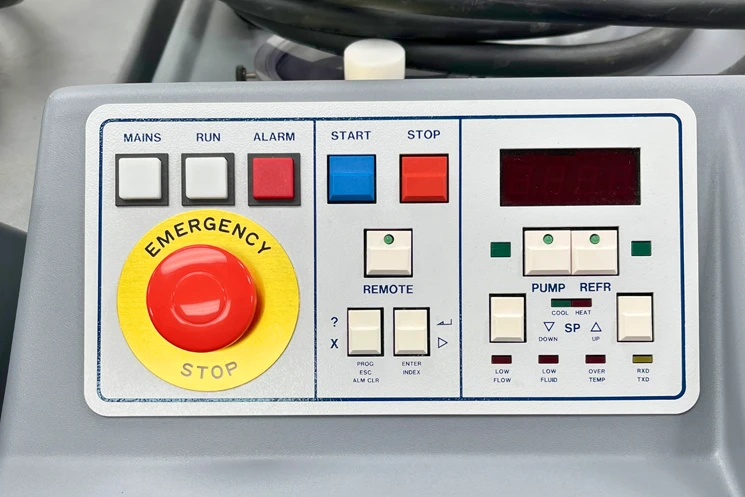Managing IT assets is like herding cats. But these cats are costly hardware and software that your business needs every day. With so much at stake, it’s crucial to keep track of your IT equipment efficiently.
Enter asset tags, the unsung heroes of IT management. These small but mighty labels can help you streamline inventory management, enhance asset tracking, and prevent costly losses. Let’s break down how to use asset tags effectively in your IT operations.
Importance of Asset Tags in IT Management
Improving Asset Tracking
Imagine trying to track down a rogue laptop in your company without any idea of where it might be—nightmare, right? IT asset labels make this process a whole lot easier by giving each piece of equipment a unique identifier. These tags have barcodes or QR codes. You can scan them to track the location and status of each device in your network.
By tagging each asset, you can track where everything is. This also helps you collect important data. This data can guide decisions about upgrades, repairs, and replacements. Plus, if a piece of equipment goes missing, you can quickly trace it back to the last known location—saving you time and headaches.
Streamlining IT Inventory Management
Inventory management in IT is not just about knowing what you have. It is also about knowing where it is, what condition it is in, and if it is time to retire it. With our computer and laptop asset tags, you can make inventory management easier.
When new equipment arrives, tag it right away. Enter it into your asset management system. This helps you track its entire lifecycle.
This system helps with daily tasks and is very useful during audits. It makes the audit process faster and more accurate.
Furthermore, asset tags help prevent over-ordering or running out of essential equipment. By keeping your inventory up to date, you can make smart buying choices. This way, you will have the right amount of equipment—neither too much nor too little. This level of control over your inventory can lead to significant cost savings over time.
Enhancing IT Operations with a Comprehensive Asset Tagging System
Setting up a strong asset tagging system in IT is more than just putting labels on equipment. It’s about creating a clear and trackable way to manage your assets. Using custom asset tags made for IT needs helps you see your resources in real-time. This improves security and makes inventory control easier.
Each asset tag, like a barcode label or a QR code, is a unique identifier. It connects your equipment to important data in your asset management software. This data may include purchase dates, maintenance schedules, and current usage status.
This system helps IT departments track everything from laptops to network hardware. It reduces the risk of loss or theft. It also allows for better planning of future upgrades or replacements.
A well-planned asset tagging system also supports compliance with IT policies and security protocols. In areas where data security is crucial, such as finance or healthcare, asset tags are useful. They allow you to quickly identify each device. They also let you check the device’s status, which helps stop unauthorized access and use.
Tracking assets by scanning tags saves time during audits. It also makes record-keeping easier. This helps IT teams keep accurate and up-to-date inventories without much effort.
Benefits of a Reliable Asset Tagging System
An optimized asset tagging system offers IT managers several benefits:
- Real-time Tracking: Find the exact location of each piece of equipment. This helps reduce the time spent looking for missing devices.
- Cost Savings: Avoid over-purchasing equipment and optimize resource allocation by keeping track of all assets.
- Security & Compliance: Prevent unauthorized use or loss with tamper-evident tags and secure asset tracking.
- Streamlined Maintenance: Use tags to track repair and upgrade schedules, minimizing downtime and extending the life of your equipment.
- Efficient Auditing: Make audits easier with tags that connect directly to IT management software. This ensures all records are accurate and easy to find.
By using a reliable asset tagging system, your IT department gains control and insight. This helps them keep a well-organized tech environment. This proactive approach to asset management translates into smoother operations, reduced costs, and fewer headaches for everyone involved.v
Choosing the Right Asset Tags for IT Equipment
Material Considerations
Not all asset tags are created equal. When selecting IT asset tags, the material matters—a lot. Depending on where you will use and store the equipment, you’ll need tags that can handle the specific conditions.
Tags on equipment in a climate-controlled office have different requirements. This is not the case for tags on devices in a humid server room or during shipping.
For low-risk environments, paper tags might suffice, but they often lack the durability required for more demanding settings. For equipment that people often handle or expose to different conditions, polyester or vinyl tags provide a better option. These materials offer enhanced durability, ensuring that your tags remain intact and readable, even after prolonged use.
In harsher environments—where equipment may face extreme temperatures, moisture, or chemicals—metal tags are the way to go. These tags are strong and can resist many environmental factors. They are ideal for valuable items that need extra protection. Choosing the right material for your tags is crucial to their effectiveness and longevity.
Durability and Environmental Resistance
IT equipment often gets moved around—a lot. Your asset tags must endure their journey. They may ship to a new office, take off-site for repairs, or move between desks. That’s why durability and environmental resistance are key factors in choosing the right asset tags.
Scratch resistance is important for tags on equipment that people often handle. It helps keep the tag readable over time. Additionally, if you expose your equipment to extreme temperatures, you should select tags with high-temperature tolerance. Tags that peel off or become unreadable in these conditions defeat the purpose of tagging in the first place.
In environments where equipment may come into contact with cleaning chemicals or other substances, chemical resistance is another important consideration. Tags that break down when exposed to these elements won’t last long. This can create gaps in your asset management system. By choosing tags with strong durability features, you can be sure your IT assets will stay well-managed, no matter what happens.
Implementation and Maintenance of Asset Tags
Proper Placement and Application
Even the most durable asset tags won’t do much good if they’re not applied correctly. Proper placement and application are essential to making sure your tags do their job.
Placement is important. Tags should be in spots that are easy to scan.
However, they should not be too exposed, or they may wear out quickly. For example, the underside of a laptop or the back of a monitor are both good spots. These locations protect the tags from frequent contact while ensuring they’re still easy to locate and scan.
Before applying the tag, it’s important to clean the surface thoroughly. Dirt, dust, or moisture can prevent the adhesive from bonding properly, leading to tags that peel off prematurely. Keeping a clean surface can greatly extend the life of your asset tags. It also helps maintain your tracking system’s accuracy.
Regular Audits and Updates
Once your asset tags are in place, the job isn’t over. Regular audits are crucial to maintaining the integrity of your IT asset management system. Regularly check to make sure all tags are in place, easy to read, and linked to the right data in your asset management system.
You should update your records whenever you move, retire, or replace equipment. This practice keeps your inventory data accurate and helps avoid confusion down the line. If a tag becomes unreadable or starts peeling off, replace it immediately. Keeping all tags in good condition is key to effective asset tracking.
Consistency is key—set reminders for regular audits and system updates. These regular checks keep your IT asset management system reliable. They help you avoid problems before they get worse.
Final Thoughts
Asset tags are a vital tool for optimizing IT management. They simplify asset tracking, streamline inventory management, and help maintain an organized and efficient IT environment.
By choosing the right tags and using them correctly, you can manage your IT assets easily. There’s no need for herding.
Ready to take control of your IT assets? Check out our high-quality IT asset tags at Maverick Label and make asset management a breeze.
FAQ
What are asset tags in IT management?
Asset tags in IT management are labels with unique IDs. They help track and manage IT equipment. This makes it easier to control inventory accurately.
Why are asset tags important for IT management?
Asset tags are crucial for tracking IT assets, preventing loss or theft, and supporting efficient maintenance procedures.
How do you choose the right asset tags for IT equipment?
Choose asset tags that are durable, easy to read, and work well with your scanning tools. Also, consider the environment where the assets will be used.
What information should we include on an asset tag for IT equipment?
An asset tag should include a unique ID, a barcode or QR code, and possibly the company name or department.
How do asset tags integrate with IT asset management software?
Asset tags work with IT management software. By scanning the code, the software logs and tracks the asset’s details. This includes information like its location and maintenance history.