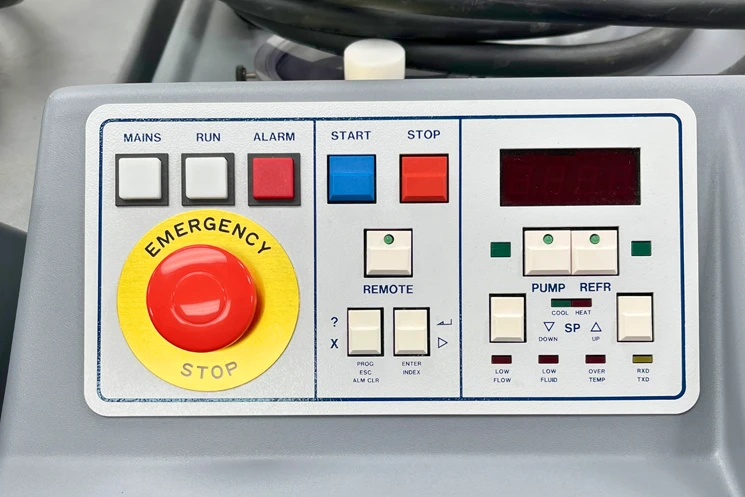To generate 2D barcodes directly in Excel, download and install the IDAutomation Data Matrix code font. Once installed, you can use it in Excel to convert plain text into 2D Data Matrix barcodes. Follow the step-by-step guide below.
Step 1: Download the Font Package
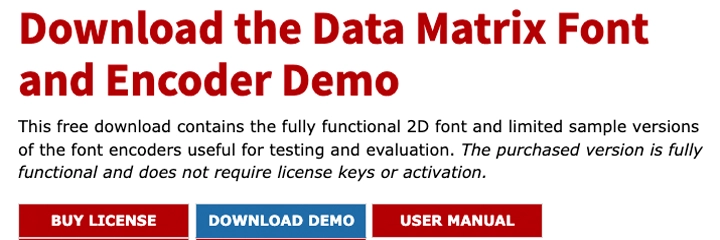
Visit IDAutomation’s official download page and click “Download Demo”.
This free demo includes:
ECC200-compliant Data Matrix font
Encoder files and sample spreadsheets
Install guides and license info
Step 2: Locate and Open the Font Files
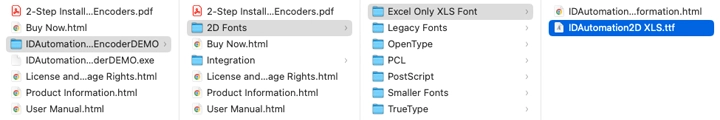
After downloading and unzipping the folder, navigate to:
2D Fonts → Excel Only XLS Font → IDAutomation2D XLS.ttf
This is the font used specifically for Excel encoding.
Step 3: Install the Font on Your Mac
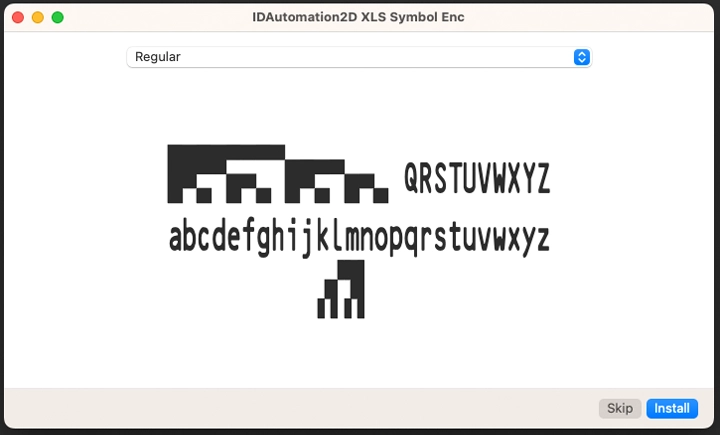
Double-click the IDAutomation2D XLS.ttf file and click Install in the Mac Font Book dialog.
Once installed, it will be available in Excel’s font list.
Step 4: Use the Font in Excel
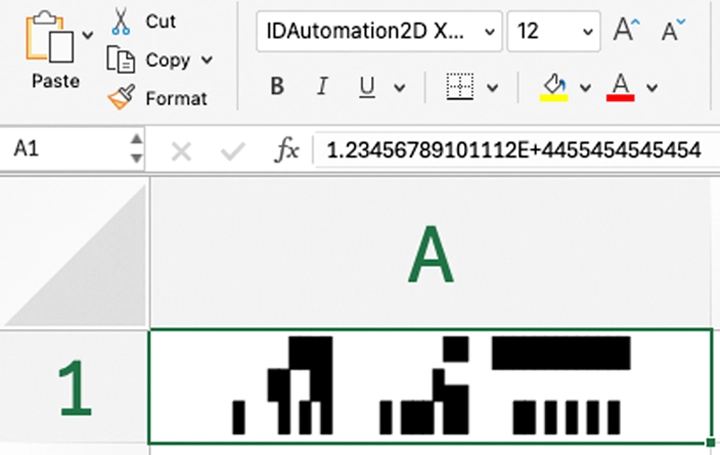
Open the included Excel encoder spreadsheet or create your own. Enter the encoded value into a cell (using the provided macro, formula, or encoder).
Then select the cell and apply the IDAutomation2D XLS font from the Excel font dropdown.
Note: You must use encoded data—not raw text—for the barcode to appear correctly.
💡 Want to explore more ways to create barcodes in Excel?
Check out our guide: How Can I Create Barcodes in Excel?
It covers different barcode types, Excel formulas, and tools that can help you expand beyond just Data Matrix codes.
What Is a Data Matrix Code?
A Data Matrix is a 2D barcode made up of small black and white cells arranged in a square or rectangle. Unlike traditional 1D barcodes, it can store a lot more information in a smaller area.
That makes it ideal for:
- Marking small or curved surfaces (syringes, circuit boards)
- Adding unique IDs to parts and tools
- Tracking serialized assets
- Meeting GS1 or FDA compliance standards
And with the right font installed, you can generate these codes inside common tools like Excel, Word, or database systems.
Why Use a Data Matrix Code Font?
Instead of using a separate barcode image generator, a Data Matrix code font allows you to embed the barcode as text—then format it like any other font.
Benefits:
- Integrates easily with templates, mail merges, or databases
- Works in low-resource or offline environments
- Allows for dynamic label creation using scripts or variable data
It’s especially useful in industrial settings, where Data Matrix codes are used on serialized asset tags, inventory labels, or safety-critical items.
3 More Ways to Generate a Data Matrix Code Font
1. Use an Excel or Word Add-in
These add-ins allow users to:
- Insert Data Matrix codes into documents
- Connect codes to data sources
- Format size and density settings
Helpful for printing Data Matrix labels from asset tracking spreadsheets or maintenance checklists.
2. Generate Code via Online API and Insert as Image
If your tool supports =IMAGE() like Excel 365, you can call an API to display the Data Matrix image.
Example:
=IMAGE(“https://barcode.tec-it.com/barcode.ashx?data=” & A2 & “&code=DataMatrix”)
This method is visual, quick to deploy, and scanner-friendly.
The easiest way to create a Data Matrix barcode is with our online design tool, available on:
- Standard Asset Tags – Designs 10 and 11
- Asset Trackers – Designs 7 and 8
Key benefits:
- No font installation required
- Customize and preview your Data Matrix label in real time
- Instantly generate ready-to-print labels with scannable 2D codes
Where Data Matrix Fonts Are Used Most
- Healthcare: Unit-dose medications, implantable devices, specimen vials
- Manufacturing: Part tracking, serialized components, supplier data compliance
- Logistics: Bin locations, shipment IDs, multi-part kits
- Government/Compliance: FDA UDI, GS1 specs, and MIL-STD labels
Because of its size efficiency and error correction, Data Matrix is often preferred over QR codes for direct part marking and high-density asset labeling.

Labeling Surgical Tools in Confined Spaces
A medical device manufacturer needed to label stainless steel tools under 2″ long with unique traceability codes. Traditional 1D barcodes were too large and curved labels often failed under sterilization.
They implemented Data Matrix code fonts tied to a database:
- Printed serialized IDs using a durable polyester material
- Reduced misidentification by nearly 95%
- Passed audit checks during FDA compliance visits
Fonts gave them flexibility; labeling made it practical.
Where Data Matrix Code Fonts Really Shine
These examples show how different industries use Data Matrix fonts to solve practical challenges—especially where label size, compliance, or precision matters.
Medical Device Manufacturer
Problem: A surgical equipment producer needed to track thousands of stainless steel tools, each under 2” long. Traditional labels didn’t fit, and engraved markings weren’t scannable enough for FDA compliance.
Solution:
- Used a Data Matrix font in their Excel system to generate serialized codes.
- Printed them onto small polyester labels with high-tack adhesive.
- Applied them to each instrument before sterilization and packaging.
Outcome:
- 95% reduction in manual entry errors
- Scans now completed during inventory checks in half the time
- Passed a 3rd-party traceability audit without issue
Industrial Equipment Supplier
Problem: Field techs couldn’t reliably identify returnable tools across multiple job sites. Labels wore off, and product IDs got misread or skipped.
Solution:
- Shifted to 2D barcoded labels using Data Matrix fonts
- Encoded tool ID + location in a compact scannable format
- Merged Excel-based assignments with the font to generate labels for new kits weekly
Outcome:
- $8,500 in quarterly loss reduction
- Returned tools tracked with 98% accuracy
- Label readability remained strong even after surface wear
Electronics Manufacturer
Problem: Their circuit board batch labels were getting rejected due to poor scan rates in QA. The 1D barcodes were too long and blurry on tight packaging.
Solution:
- Switched to Data Matrix code fonts printed with fine-resolution thermal printers
- Used encoding scripts to automate serial + lot number merges from their tracking system
Outcome:
- Scan pass rate increased from 73% to 99.4%
- Fewer reprints, faster outbound cycle
- Labels remained scannable even on 6mm x 6mm space
These examples show how data matrix fonts—and the right label setup—can solve real-world labeling issues, especially where size, surface, or compliance factors come into play.

Data Matrix Code Fonts FAQs
Most packages use ECC200-compliant fonts in TrueType or OpenType formats. You’ll need a font encoder or add-in to make them work correctly.
Yes. Using a font encoder or an API with the =IMAGE() function, you can display or print codes directly from spreadsheets.
For small space labeling, yes. Data Matrix codes are often smaller and more error-tolerant, especially for industrial or regulated uses.
Fonts are ideal for variable data printing, mail merges, or when embedding codes into label templates at scale.
Only if the scanner supports 2D symbologies. Many modern handheld scanners do.