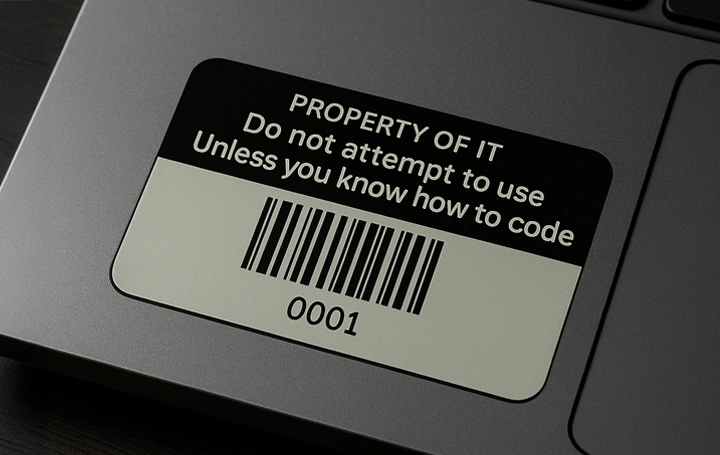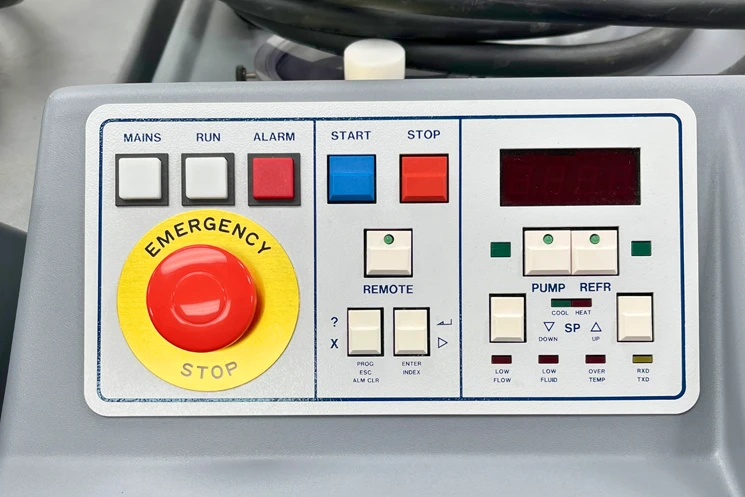Asset tags aren’t just stickers. They’re tools for accountability, time-saving, and even team morale.
When applied thoughtfully, they help you keep track of tools, tech, and equipment—whether you’re managing a warehouse or running a school. Here’s how to use asset tags in ways that actually make your work easier.
Practical Asset Tag Examples
- Barcode / Serial Number / QR Code Asset Tags
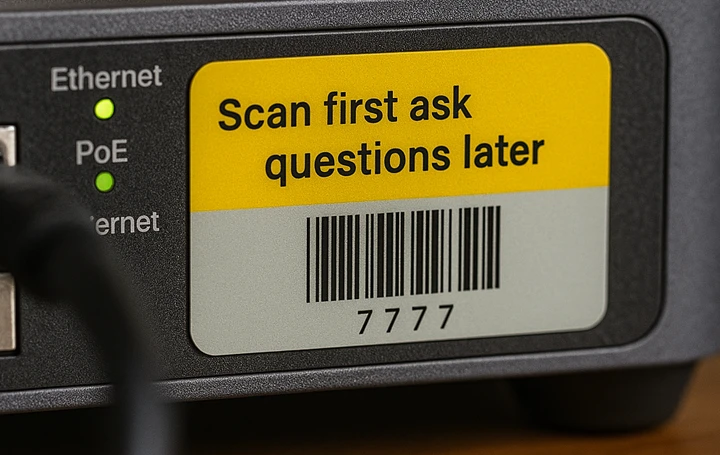
Our templated asset tags allow you to choose the format that best fits your workflow—barcode, serial number, or QR code.
- Barcodes enable fast scanning during audits or inventory checks.
- Serial numbers allow quick visual identification without scanning tools.
- QR codes can link to detailed information like repair logs, manuals, or warranty records.
Used for: Field service kits, production hardware, returnable assets.
Why it works: You get flexibility without complexity. Pick the format that aligns with how your team tracks and manages assets—saving time and ensuring accurate data without digging through spreadsheets.
2. Color-Coded Asset Tags
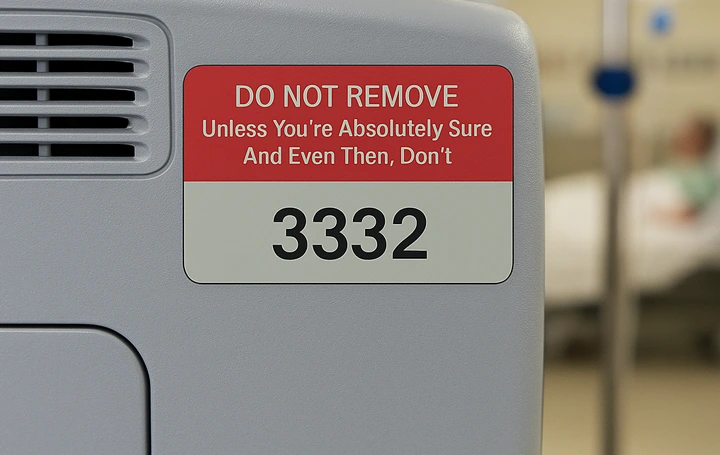
A visual shortcut that speeds up identification. Assigning colors to departments, floors, or priority levels keeps things moving—especially for shared spaces or large campuses.
Example setup:
- Reflex Blue = IT
- Yellow = Maintenance
- Tomato Red = Restricted use only
Tip: Use laminated colors to prevent fade over time.
3. Tamper-Evident Asset Tags

When equipment security matters, these tags reveal any attempt to peel them off. They’re either destructible or leave a permanent “VOID” imprint behind.
Used for: Tablets, shared tools, confidential systems.
Why it matters: Stops unauthorized swaps or theft before it happens.
4. Mini Asset Tags for Small Items

Just because it’s small doesn’t mean it shouldn’t be tracked. Tags can be as tiny as 0.5” x 1” and still hold useful info.
Examples: Headphones, adapters, radio batteries, camera lenses
Tip: Choose high-contrast fonts and avoid glossy finishes to keep them legible.
5. Tags for Harsh Outdoor Conditions

The top 3 materials for asset tags exposed to rain, sun, and chemicals—based on durability, adhesion, outdoor lifespan, and chemical/weather resistance—are:
1. Polyester – Elephant Grip 2 mil
- Extreme durability and aggressive adhesive for tough surfaces like powder-coated metals, TPO plastics, and industrial equipment.
- Withstands -40˚F to 302˚F, chemicals, and long-term outdoor use.
- Ideal for field equipment, heavy-duty industrial assets, and chemical environments.
2. Polyester – 2 mil
- Versatile, strong, and highly resistant to heat, moisture, and abrasion.
- Perfect for flat equipment surfaces in manufacturing, warehousing, and asset tracking.
- Rated for up to 302˚F and offers excellent print clarity and chemical resistance.
3. Vinyl – Reflective 7.5 mil
- Combines high visibility (reflective day/night) with 7-year outdoor durability.
- Great for safety and warning tags that need to endure UV, rain, and exposure while remaining visible.
- Strong adhesive and conformable to various surfaces.
Funny & Creative Asset Tag Examples
6. “Property of IT. Do Not Pet.”

Posted on server racks, media carts, and mobile workstations. It diffuses tension and reduces misuse—especially in mixed-use areas where tech gets borrowed without asking.
7. “Steal This and I’ll Know”
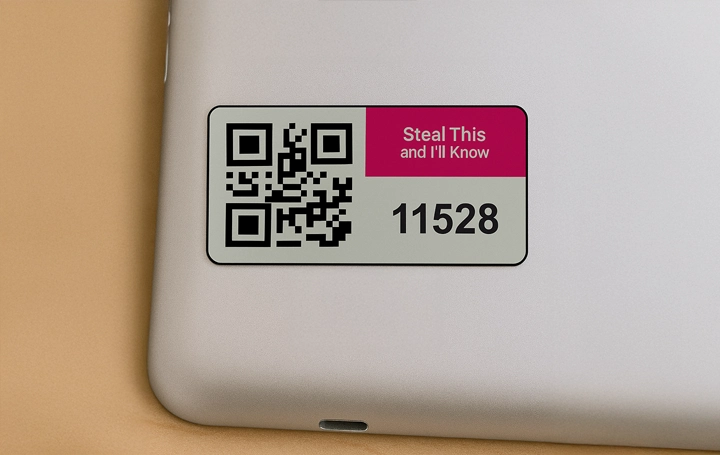
Used on laptops issued to remote teams. It adds just enough pressure to discourage misuse—without sounding threatening. Also makes the device feel tracked, which helps with accountability.
8. “This Is Why We Can’t Have Nice Things”

A label that came from frustration—then turned into prevention. Placed on handheld scanners after repeated breakages, it got people to treat equipment more carefully. Humor often does what signage can’t.
9. “Tracked. Tagged. Watching You.”

This gets noticed. Used on high-value tools and powered carts, it tells users the item is part of a system—while adding a little personality.
Pro tip: Works even better when combined with real tracking software or scan logs.
10. “If Found, Return to Steve in Accounting”
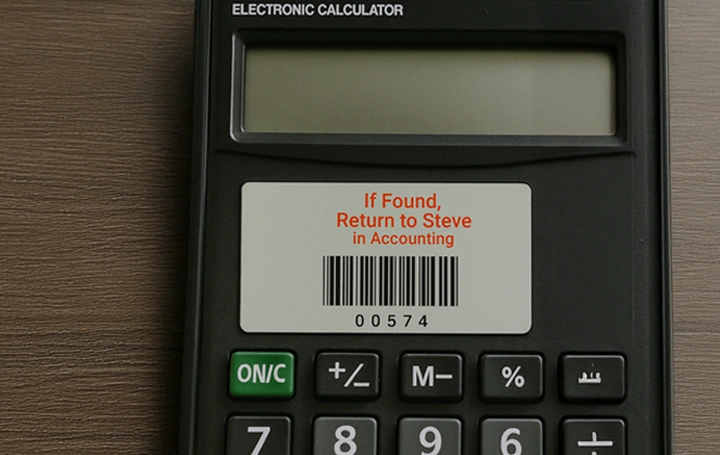
It sounds like a joke—until it works. This label helped a shared conference room projector get returned in less than 24 hours. Naming a person gives the gear a “home,” which boosts return rates.
Asset Tag Examples by Industry
11. Manufacturing Asset Tags

In fast-paced manufacturing settings, tools, laptops, AV gear, and testing equipment are constantly shifting between workstations, teams, and production lines. Durable asset tags help prevent mix-ups, misplacement, and downtime.
🏷️ Best Practices:
- Include your company logo for easy identification
- Add workstation numbers or operator initials
- Use QR codes linked to digital check-in/check-out logs or maintenance records
12. Durable Healthcare Labels and Stickers
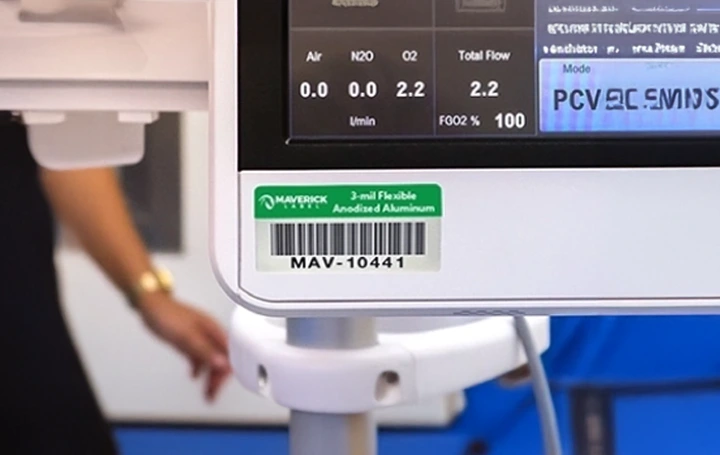
Portable devices like IV pumps, tablets, and wheelchairs need sterile-safe tagging. These tags must resist alcohol wipes, harsh cleansers, and friction.
Tip: Use smooth-surface polyester or anodized metal tags with recessed print.
Bonus: QR codes can link to usage instructions or repair logs.
13. Computer and Laptop Asset Tags

Laptops and desktop computers are frequently reassigned, loaned out, or replaced—making asset tags critical for tracking movement, ownership, and support history.
💻 Commonly Tagged Items:
- Laptops and Chromebooks
- Desktop computers
- External hard drives and accessories
🔧 Why It Helps:
Asset tags streamline IT support, speed up device reassignment, and ensure smooth transfers between employees or departments—so nothing gets lost or overlooked.
14. Construction Asset Tags

In construction and field service, small teams often juggle multiple roles—and equipment moves quickly from site to site. Asset tags help track tools, demo kits, POS systems, and fixtures so nothing gets lost in the mix.
🔧 Custom Options That Work Hard:
- Add your logo, choose unique tag shapes, or use color bands for quick identification—especially after trade shows, project handovers, or mobile deployments.
What Asset Tags Really Do
Done right, asset tagging doesn’t just keep your inventory organized—it helps prevent downtime, cuts down on guesswork, and keeps your team from chasing missing gear.
Whether you’re trying to keep a fleet of laptops in the right hands or just make sure your field tools make it back from job sites, the right tags can quietly save you hours every week.
If you’re looking for something that sticks—literally and functionally—our asset tag options are built for the way you actually use your gear. No fluff, no fade, and no mystery when someone borrows your favorite scanner and “forgets” to return it.
Asset Tag Examples FAQs
They’re used to identify, track, and manage tools, equipment, or tech. This helps prevent loss, speeds up inventory checks, and makes maintenance easier to schedule.
Yes. Humor can deter misuse while making the tag more visible. Personalization—like using a team name or department—helps with returns and ownership clarity.
Polycarbonate or laminated polyester with UV protection works well. They resist fading, moisture, and abrasion—ideal for job sites or field gear.
QR codes can hold more info and link to cloud-based logs or manuals. Barcodes are faster to scan but don’t offer the same depth.
Absolutely. Even a handful of assets become easier to manage when tagged—especially when shared or taken offsite for demos or service.
Use mini tags or wraparound designs. Color-coded corners and QR-only tags are also effective when space is limited.
Yes. Use color bands, grouped labels, and consistent shapes. This control panel layout article has practical fixes for improving clarity across complex label setups.